Spotify Moments
UIUX
Spotify Moments is a new feature that combines listening and social experiences on Spotify App
.gif)
DATE
June 2022 - Aug 2022
June 2022 - Aug 2022
ROLE
User Research / UI/UX Design
User Research / UI/UX Design
Tools
Figma, Miro, Notion
Figma, Miro, Notion
Spotify’s mission is to help people listen to music whenever and wherever they want and it aims to provide an easy way to find the right music or podcast for every moment. However, while Spotify does a great job at bringing people together through music, it also keeps them apart. Spotify has an existing feature on its desktop version called Friends Activity, which enables users to connect with Facebook and see friend’s activities, however, the social connection this provides is limited. Currently to share music or podcast on the Spotify app, one needs to go elsewhere. Users need to use other apps like WhatsApp or Instagram to connect and share music with others.
How might we create a feature that helps Spotify keep their listeners captivated with the Spotify platform that they encourage their friends to join, connect, and share?
To add a new feature connecting people on Spotify, we analyzed Spotify's current social features and its usability to better understand what is lacked and how we can improve this experience.



01 –– From homepage, user can access Spotify Moments and like songs, add to queue or playlist. If users like the moment, they can save the moment to the library. 02 –– Users can create moment in three ways: first, selecting their profile on the home page ; second, highlighting the lyrics when listening to music; third, clicking the three dots menu when playing music and select create moment.03 –– When creating moment, users can select from three layouts: album cover, lyrics, or video snippet if available. Users can also add 1-2 sentences to express their thoughts on the music.
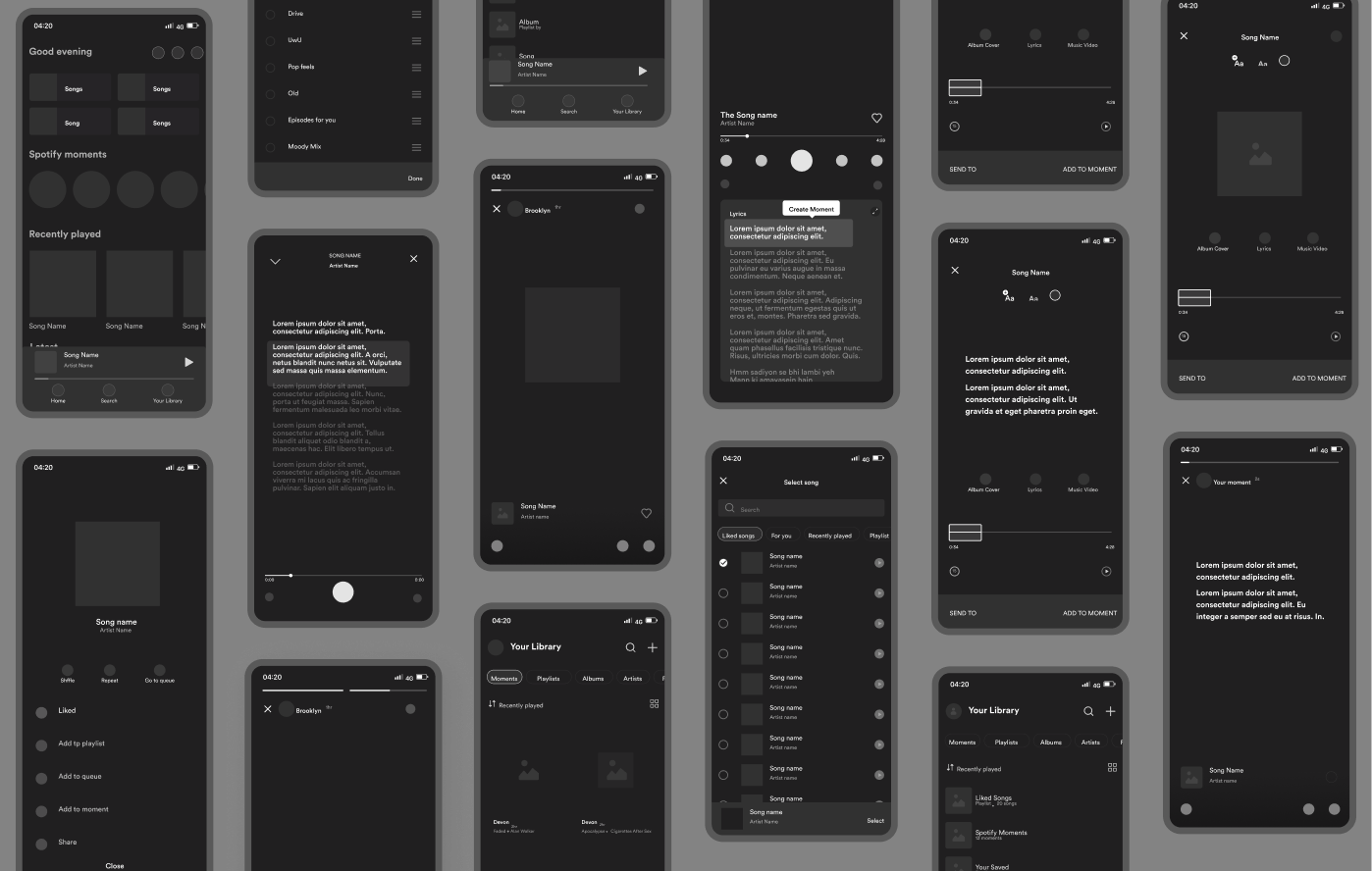
01
Share Liked Music and Thoughts
Share the music you love to your friends! Spotify Moments enables lyrics sharing, music sharing, and more!
Share Liked Music and Thoughts
Share the music you love to your friends! Spotify Moments enables lyrics sharing, music sharing, and more!
02
Connect With Friends
Connect With Friends
02
Connect With Friends
See what your friends are listening and add to your music list
Connect With Friends
See what your friends are listening and add to your music list
03
Collect Moments
See collected moments in Library and open it whenever you want
Collect Moments
See collected moments in Library and open it whenever you want
Connect with friends and artists
Share and recommend songs through Spotify Moments
Share lyrics
Create your Spotify Moments
Decide who you want to share your Spotify Moments with
View your posted Spotify Moments
Collect the moments you love
Personalize Spotify home page
